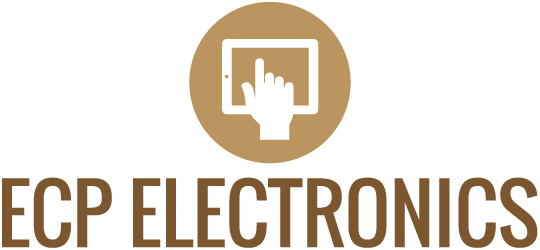What To Do When Your New Mac Software Won’t Install On Your Business Computers
Finding that perfect new Mac application to streamline your business practices can be a godsend — until the app fails to install. While macOS is generally intuitive, installing and upgrading Mac software isn't always as simple and streamlined as you may hope. Thankfully, if your Mac is getting stuck installing new apps, there are a number of options you can try to solve the problem. Here are three ways to approach Mac installation errors at your business.
Update macOS
The first step to try is updating macOS. This is a common way to fix software installation problems on the Mac because new software sometimes requires the latest operating system version. If your newly purchased application is bugging out on you, simply update your macOS and try to install the program again. To update macOS on your business computers, go to System Preferences, then App Store, and use the Update button. Do this even if you think you already have the latest version of macOS installed because there could have been small changes to either security or stability that are causing issues with new software installations.
Turn off your firewall
If updating macOS doesn't solve your issues installing new apps, it may be time to turn off your firewall temporarily. Macs have a built-in firewall software in System Preferences, and this may cause issues with installing new applications. If you're sure you don't need the firewall — if you have other networks or VPNs already installed, for example — you can turn it off while installing new software. If turning off your firewall doesn't solve the problem, go ahead and turn it back on to keep your machines protected.
Turn off your anti-virus
Once you've tried turning off the firewall and updating macOS, you can try disabling Mac's anti-virus software. Anti-virus software runs at an operating system level, and it may block new app installations if it perceives them as being potential threats. As with your firewall, don't forget to turn your anti-virus software back on afterward.
Contact a professional
Finally, if none of these fixes work, it may be time to contact a professional onsite Mac software installation company. You may think trying to install the software yourself is the best way to save money, but if you're struggling to fix software errors, you're likely spending more money in wasted time and resources. Onsite software installation companies are generally better than remote software installation companies because they can integrate software correctly with your specific system, preventing any further problems.
Share